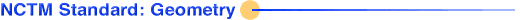 |
| Spatial Reasoning using Cubes and Isometric Drawings Part One: Exploring the Isometric Drawing Tool |
|||
|
|
When creating a shape, starting from the back and bottom of the shape is best. However, sometimes you may want to add a cube to an existing shape. Rather than starting over, you can use the Bring-To-Front and Send-To-Back tools to help. Activity 2: Moving Cubes 1. Click on the Bring-To-Front
2. Now select the Send-to-Back
Add more cubes and try both tools again. |
||
|
|
Last updated: March 7, 2002 © 2000 National Council of Teachers of Mathematics Use of this website constitutes acceptance of the Terms of Use |